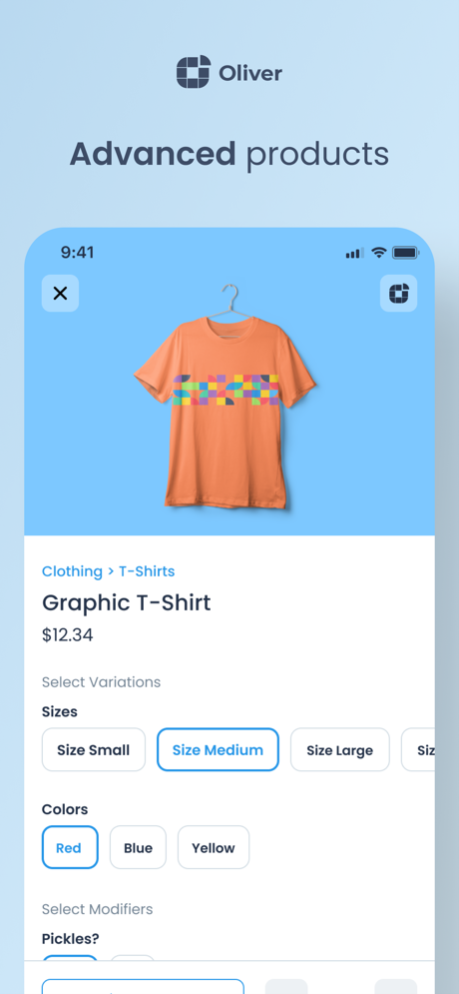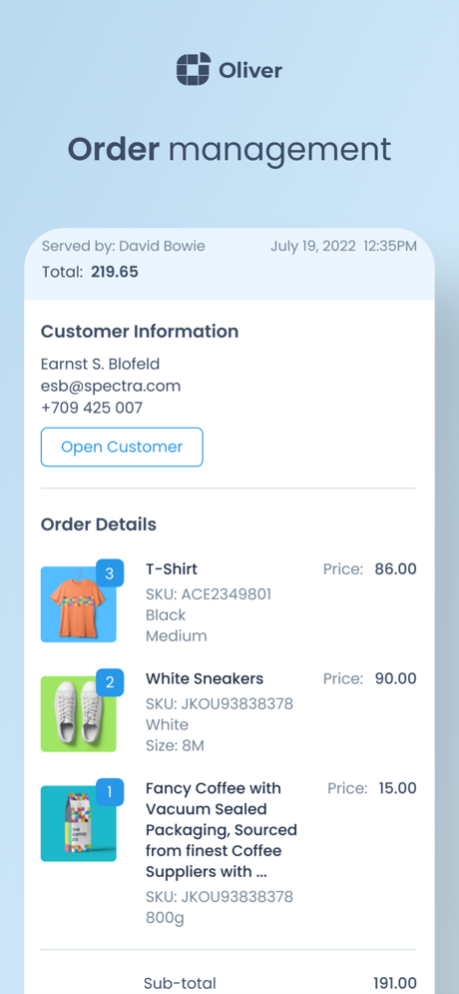Oliver POS 3.0 1.0.14
Continue to app
Free Version
Publisher Description
= An intro to Oliver=
Introducing Oliver POS, a game-changing point-of-sale system designed specifically for WooCommerce. Experience the convenience of a unified omnichannel solution, simplifying the process of selling products in-store and online.
Say goodbye to the complexities of managing multiple integrations, synchronizing systems, and manually updating inventory. With Oliver POS, everything you need is consolidated in one place. Enjoy the benefits of real-time synchronization with key WooCommerce elements such as:
Products (simple & variable) & stock levels
Customers
Orders
Settings
WooCommerce plugin integrations
The best part? Oliver POS offers a free plan, enabling you to sign up with no upfront cost or commitment. Take advantage of this opportunity to explore the power of Oliver POS and unleash the full potential of your omnichannel business.
= Get started with your phone or tablet =
Oliver POS is designed to work with the devices you’ve already got. Whether that’s a tablet, phone, laptop or desktop computer, we’ve got you covered. We support touch, mouse, and keyboard entry with any browser-enabled device. Plus, for retail stores with barcoded products, we support barcode scanners so you can be more efficient. Because of the aforementioned free plan, that means there is no upfront cost whatsoever when getting started with Oliver POS.
= Smart integrations with the tools you already use =
Oliver POS is built to work with WordPress plugins out-of-the-box through WooCommerce. However, merchants sometimes require WordPress plugins to speak directly to Oliver POS, in which case an Oliver plugin needs to be built. Oliver plugins go deeper than the integrations that other POS systems offer by firing directly in the Oliver Register, making the key functionality you need only a few clicks away when selling.
= Integrated payment solution =
With Oliver POS you can split payments, issue store credit, refund orders, and park sales. Oliver processes payments through debit, credit, cash, and digital wallets.
Oliver POS has a built-in, omnichannel payment solution called Oliver Pay. With Oliver Pay, you can take payments online and in-store with a variety of integrated terminal options, which will eliminate the need to manually enter the transaction total when accepting payments in-person.
In addition to Oliver Pay, integrated payment options include Clover, Moneris, Fortis, and Nets.
= Self-checkout =
Oliver POS has a self-checkout add-on that lets you turn any Oliver Register into a Kiosk. Any browser-enabled device, like your tablet or smartphone, can serve as your Oliver Kiosk, so you can let customers place orders in-store independently.
= Omnichannel reporting =
The Oliver Hub has 7 reports available so you can track your performance across channels. These reports include financials, product sales, taxes, store credit, employees, payments, and customers.
The Oliver Register also generates an end-of-day report for financial reconciliation, so you can ensure the cash in till and expected card totals match up to what was actually collected through Oliver POS.
= Hardware accessories if you need them =
Need hardware accessories alongside your tablet or phone register? Oliver has barcode scanners, tablet stands, cloud printers, cash drawers, and more available, so you can sell more efficiently with your tablet or phone.
== Support ==
The Oliver support team is available globally at almost all hours of the day, seven days a week. You can reach us by live chat or email. For premium plan users, we also have support by phone and video calls as well as dedicated account managers for enterprise users.
Apr 22, 2024
Version 1.0.14
Various bug fixes
About Oliver POS 3.0
Oliver POS 3.0 is a free app for iOS published in the Office Suites & Tools list of apps, part of Business.
The company that develops Oliver POS 3.0 is Oliver POS Inc. The latest version released by its developer is 1.0.14.
To install Oliver POS 3.0 on your iOS device, just click the green Continue To App button above to start the installation process. The app is listed on our website since 2024-04-22 and was downloaded 2 times. We have already checked if the download link is safe, however for your own protection we recommend that you scan the downloaded app with your antivirus. Your antivirus may detect the Oliver POS 3.0 as malware if the download link is broken.
How to install Oliver POS 3.0 on your iOS device:
- Click on the Continue To App button on our website. This will redirect you to the App Store.
- Once the Oliver POS 3.0 is shown in the iTunes listing of your iOS device, you can start its download and installation. Tap on the GET button to the right of the app to start downloading it.
- If you are not logged-in the iOS appstore app, you'll be prompted for your your Apple ID and/or password.
- After Oliver POS 3.0 is downloaded, you'll see an INSTALL button to the right. Tap on it to start the actual installation of the iOS app.
- Once installation is finished you can tap on the OPEN button to start it. Its icon will also be added to your device home screen.